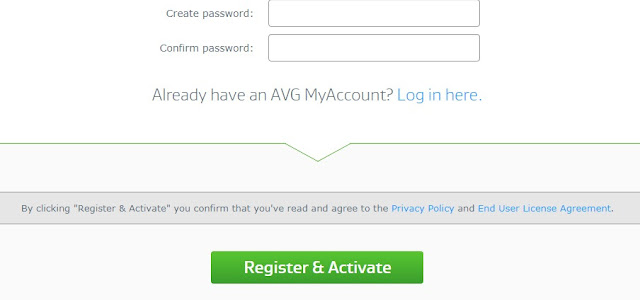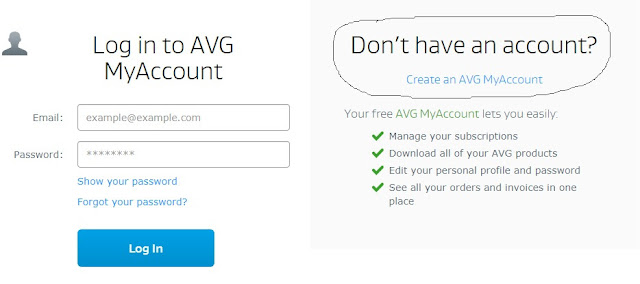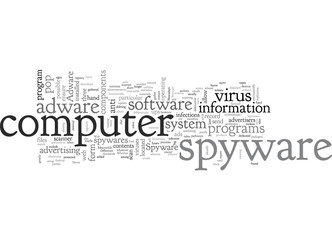What is spyware?
Spyware is software that aims to gather information about a person or organization without their knowledge, that may send such information to another entity without the consumer's consent, or that asserts control over a device without the consumer's knowledge.
"Spyware" is mostly classified into four types: adware, system monitors, tracking cookies, and trojans. examples of other notorious types include digital rights management capabilities that "phone home", keyloggers, rootkits, and web beacons.
Spyware is mostly used for the purposes of tracking and storing Internet users' movements on the Web and serving up pop-up ads to Internet users. Whenever spyware is used for malicious purposes, its presence is typically hidden from the user and can be difficult to detect. Some spyware, such as keyloggers, may be installed by the owner of a shared, corporate, or public computer intentionally in order to monitor users.
While the term spyware suggests software that monitors a user's computing, the functions of spyware can extend beyond simple monitoring. Spyware can collect almost any type of data, including personal information like internet surfing habits, user logins, and bank or credit account information. Spyware can also interfere with a user's control of a computer by installing additional software or redirecting web browsers. Some spyware can change computer settings, which can result in slow Internet connection speeds, un-authorized changes in browser settings, or changes to software settings.
Sometimes, spyware is included along with genuine software, and may come from a malicious website or may have been added to the intentional functionality of genuine software (see the paragraph about Facebook, below). In response to the emergence of spyware, a small industry has sprung up dealing with anti-spyware software. Running anti-spyware software has become a widely recognized element of computer security practices, especially for computers running Microsoft Windows. A number of jurisdictions have passed anti-spyware laws, which usually target any software that is surreptitiously installed to control a user's computer.
In German-speaking countries, spyware used or made by the government is called software by computer experts (in common parlance: Regierungstrojaner, literally "Government Trojan"). Govware is typically a trojan horse software used to intercept communications from the target computer. Some countries, like Switzerland and Germany, have a legal framework governing the use of such software.[3][4] In the US, the term "police ware" has been used for similar purposes.[5]
Use of the term "spyware" has eventually declined as the practice of tracking users has been pushed ever further into the mainstream by major websites and data mining companies; these generally break no known laws and compel users to be tracked, not by fraudulent practices per se, but by the default settings created for users and the language of terms-of-service agreements. In one documented example, on CBS/CNet News reported, on March 7, 2011, on a Wall Street Journal analysis revealing the practice of Facebook and other websites of tracking users' browsing activity, linked to their identity, far beyond users' visits and activity within the Facebook site itself. The report stated: "Here's how it works. You go to Facebook, you log in, you spend some time there, and then ... you move on without logging out. Let's say the next site you go to is the New York Times. Those buttons, without you clicking on them, have just reported back to Facebook and Twitter that you went there and also your identity within those accounts. Let's say you moved on to something like a site about depression. This one also has a tweet button, a Google widget, and those, too, can report back who you are and that you went there." The WSJ analysis was researched by Brian Kennish, founder of Disconnect, Inc
How the anti-spyware software works?
Anti-spyware programs can combat spyware in two ways:
They can provide real-time protection in a manner similar to that of anti-virus protection: they scan all incoming network data for spyware and blocks any threats it detects.
Anti-spyware software programs can be used solely for the detection and removal of spyware software that has already been installed on the computer. This kind of anti-spyware can often be set to scan on a regular schedule.
Such programs inspect the contents of the Windows registry, operating system files, and installed programs, and remove files and entries which match a list of known spyware. Real-time protection from spyware works identically to real-time anti-virus protection: the software scans disk files at download time and blocks the activity of components known to represent spyware. In some cases, it may also intercept attempts to install start-up items or to modify browser settings. Earlier versions of anti-spyware programs focused chiefly on detection and removal. Javacool Software's SpywareBlaster, one of the first to offer real-time protection, blocked the installation of ActiveX-based spyware.
Like most anti-virus software, many anti-spyware/adware tools require a frequently updated database of threats. As new spyware programs are released, anti-spyware developers discover and evaluate them, adding to the list of known spyware, which allows the software to detect and remove new spyware. As a result, anti-spyware software is of limited usefulness without regular updates. Updates may be installed automatically or manually.
A popular generic spyware removal tool used by those that require a certain degree of expertise is HijackThis, which scans certain areas of the Windows OS where spyware often resides and presents a list with items to delete manually. As most of the items are legitimate windows files/registry entries it is advised for those who are less knowledgeable on this subject to post a HijackThis log on the numerous antispyware sites and let the experts decide what to delete.
If a spyware program is not blocked and manages to get itself installed, it may resist attempts to terminate or uninstall it. Some programs work in pairs: when an anti-spyware scanner (or the user) terminates one running process, the other one respawns the killed program. Likewise, some spyware will detect attempts to remove registry keys and immediately add them again. Usually, booting the infected computer in safe mode allows an anti-spyware program a better chance of removing persistent spyware. Killing the process tree may also work.
Routes of infection
Spyware does not necessarily spread in the same way as a virus or worm because infected systems generally do not attempt to transmit or copy the software to other computers. Instead, spyware installs itself on a system by deceiving the user or by exploiting software vulnerabilities.
Most spyware is installed without knowledge, or by using deceptive tactics. Spyware may try to deceive users by bundling itself with desirable software. Other common tactics are using a Trojan horse, spy gadgets that look like normal devices but turn out to be something else, such as a USB Keylogger. These devices actually are connected to the device as memory units but are capable of recording each stroke made on the keyboard. Some spyware authors infect a system through security holes in the Web browser or in other software. When the user navigates to a Web page controlled by the spyware author, the page contains code that attacks the browser and forces the download and installation of spyware.
The installation of spyware frequently involves Internet Explorer. Its popularity and history of security issues have made it a frequent target. Its deep integration with the Windows environment makes it susceptible to attack into the Windows operating system. Internet Explorer also serves as a point of attachment for spyware in the form of Browser Helper Objects, which modify the browser's behavior.